WordPress Admin bar
Published November 18th, 2010 under General
WordPress Version 3.1 (due for release within the next month or two) will include an admin menu bar similar to the one seen on WordPress.com and Vipers’ Admin bar plugin. You can read more about the development of the admin bar in WordPress Trac.
You can see the admin bar in action by installing the latest trunk install of WordPress. Note: Trunk installs are not recommended for use on a live site; you should always wait until an RC or stable version is released (or a beta if you feel adventurous).
The version currently in trunk makes heavy use of javascript and has a lot of unneeded HTML. So this evening I quickly hashed together a pared down version with drastically smaller sprite images, support for IE6 and utilizing a basic unordered list instead of a gaggle of HTML. You can view a test version here. A link to the test version will also be posted on the Admin bar Trac ticket shortly.
The only javascript used in my new version is a suckerfish script to trigger support for the dropdowns in IE6. Some slick slide-down animations on the dropdowns would also be a nice touch, but I haven’t added those in since there weren’t any in the trunk version.
The current trunk admin bar makes heavy use of !important declarations. I’ve totally avoided this as it tends to cause nothing but headaches if you ever need to over-write it, however it may be necessary to include a few of them simply to force it to work with as many potential themes as possible. I’ll deal with that if someone questions it. In general, the use of !important should be avoided where possible, although this may be an unfortunate example where it may be unavoidable.
If you have any opinions on the addition of the new admin bar or my version of it, please leave a comment 🙂

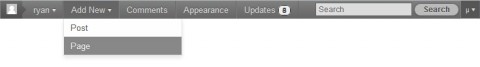
ucuz tatil says:
nice menu but I need horizontal.. How can you help me?
April 8, 2012 at 6:37 pm # //
Ryan says:
I don`t understand your question. The admin bar is already horizontal.
April 15, 2012 at 7:00 am # //